[Work comfortably in a natural posture] Introducing a trackball mouse designed for ease of use and comfort! Its ergonomic design allows you to grip it at a natural angle without twisting your wrist, significantly reducing strain on your wrist and forearm muscles and reducing fatigue even with extended use. Once you're hooked, you'll be hooked! If you work long hours or suffer from mouse tendonitis or sheath inflammation, we recommend giving the EM04 trackball mouse a try. (Note: This mouse is not suitable for people with small hands (the length from the thin crease under the palm to the tip of the middle finger is less than 17.5 cm). Please check your hand size before purchasing.)
[Space-saving & Comfortable Even on a Small Desk] This thumb-operated mouse allows you to operate it simply by rolling the ball, without having to move the mouse itself. Since no mouse pad is required, you can comfortably control the cursor even in tight spaces, such as on a Shinkansen train, on a sofa, on your lap, or in bed. [Recommended for] 1. Those who want to try a trackball mouse for the first time. 2. Those who want to reduce wrist strain during long hours of PC work. 3. Those who want to use the mouse in a quiet environment. 4. Those who want to switch between multiple devices. 5. Those with medium to large hands. 6. Those looking for a practical trackball mouse at a reasonable price.
[3-Device Simultaneous Connection & Multi-OS Support] Supporting both Bluetooth and 2.4GHz wireless connections, this mouse can connect to three devices simultaneously. No complicated setup is required; simply press the device switching button on the back of the mouse to instantly switch between multiple devices, including PCs, tablets, and smartphones. This mouse/trackball is also compatible with a wide range of operating systems, including Windows XP/7/8/10/11 and later, macOS 10.10 and later, iOS 13 and later, Android 4.3 and later, and Chrome OS. It's ideal for those who use multiple devices. (Note: The USB receiver is stored on the back of the mouse.)
[Quiet Click & High-Performance 6 Buttons] The left and right buttons are designed to be quiet, reducing click noise by over 90%, allowing you to use the mouse without disturbing others, even in quiet environments like offices and libraries. (Note: The DPI change button and forward/back buttons are not quiet.) The wireless mouse features a total of six buttons, including left and right clicks, forward/back buttons, DPI change buttons, and a device switching button. In addition to basic mouse operations, it allows for instant DPI changes, smooth switching between multiple devices, and streamlines web browsing. It's highly convenient and significantly improves your work efficiency. (Note: 1. Horizontal scrolling is not supported. 2. The forward and back buttons are not available on macOS. 3. Separate software is required for button assignment.)
[Precise Tracking & 5-Level DPI Adjustment] The EM04 trackball is equipped with a high-precision sensor, ensuring precise tracking and smooth movement on most surfaces. You can freely adjust the DPI to suit your task: 200, 400, 800, 1200, or 1600 counts. This allows for smooth cursor movement on large screens and detailed tasks. (Note: This trackball is not suitable for tasks requiring extremely delicate cursor control, such as image editing or CAD design.)
[USB-C Rechargeable & Long-Lasting Use] The built-in 450mAh battery allows for 70 hours of continuous use on a single full charge, eliminating the need for batteries and making it economical. The mouse also features a convenient battery indicator light, so you can check the remaining charge at a glance. You can use it with peace of mind, even when you're out and about or traveling.
[1-Year Manufacturer's Warranty] ProtoArc products come with a 1-year manufacturer's warranty from the date of purchase. If you experience any defects or damage, please feel free to contact us by email.














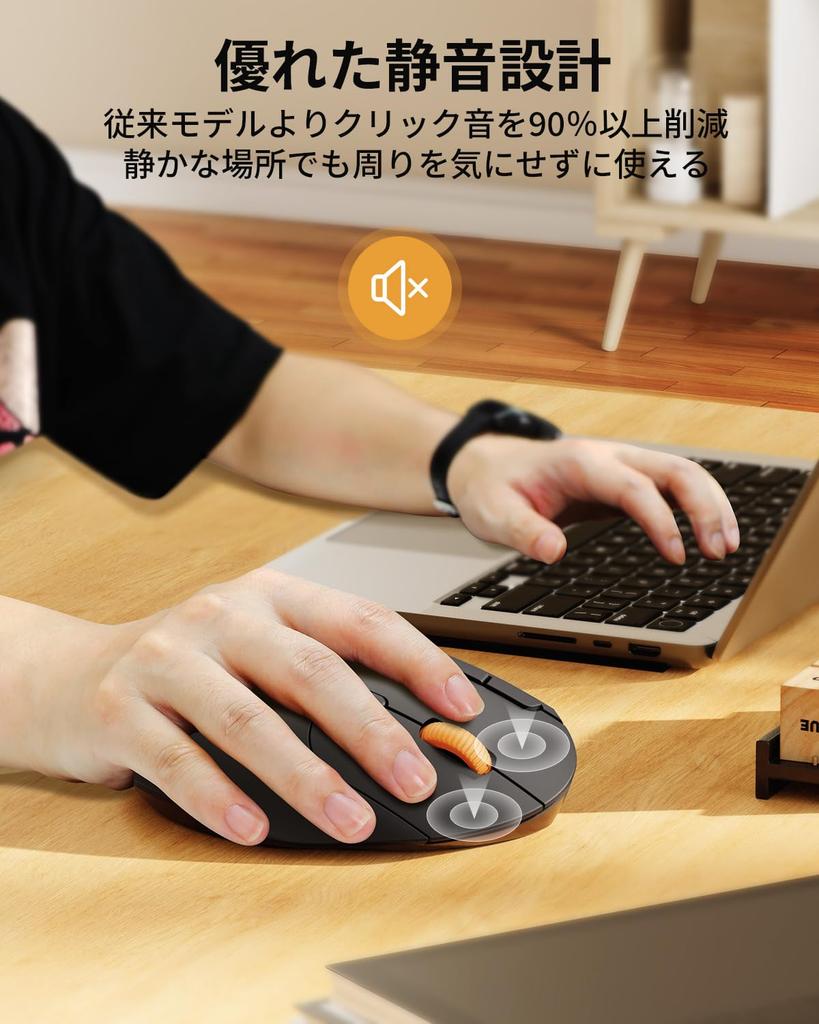














![[2023 New Model] Wireless Trackball Mouse, Dual Mode, 2.4GHzBluetooth Compatible, Instant Connection, Thumb-Operated, Connects 3 Devices](https://img.joomcdn.net/bbc4bc4c506234b83905074ef2e4f1a134c5bf35_80_100.jpeg)
![Sanwa Direct Trackball Ergonomics Mouse Quiet Wireless Bluetooth 2.4GHz [Equipped with Back/Forward Button] Rechargeable 400-MAWBTTB190BK](https://img.joomcdn.net/6b98645f0fcf3fcac0fb2ab2d095b6d42010fa34_100_100.jpeg)


![Sanwa Direct Trackball Ergonomic Mouse, Quiet Wireless Bluetooth 2.4GHz [With BackForward Buttons], Rechargeable, 400-MAWBTTB190BK](https://img.joomcdn.net/9b21b37e32dcc785d5c27fb6c0cc9c7a67ec55d6_100_100.jpeg)